12.15.20
getting to know Alex Miller: take two
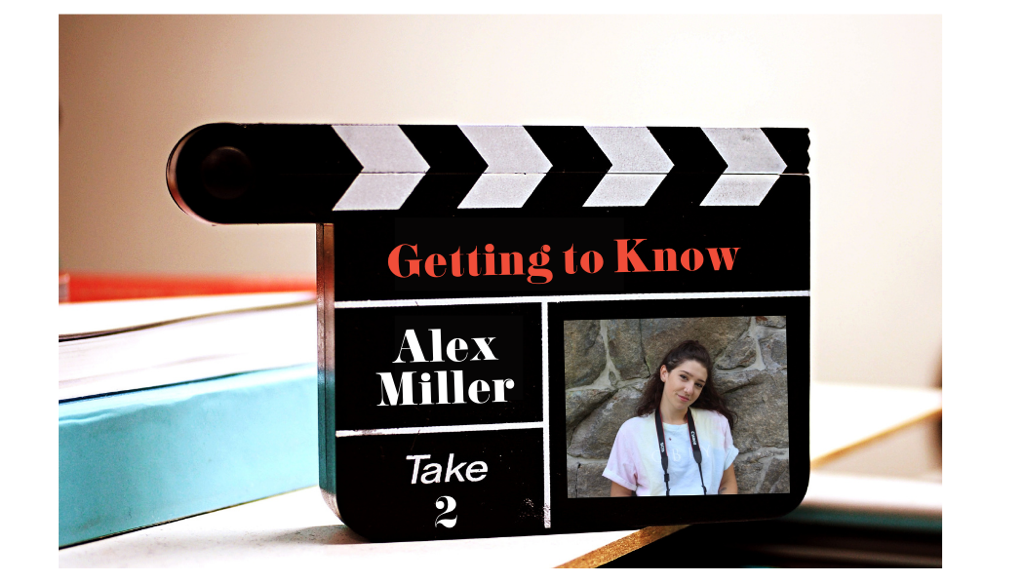
A familiar face. A familiar smile. From summer intern to full-time employee, MK3 is welcoming back our very own Alex Miller. In her second take, Alex seamlessly transitioned into the role of Associate Producer and Operations Manager here at MK3. And that means assisting and supporting our creative teams and owner Joel Kaplan – all of which plays a crucial role in MK3’s success.
Alex was quickly welcomed back because it seemed like she never left. And now that she’s experiencing even more of the company, she’s finding it to be a place that thrives on team chemistry, open communication and lots of good humor.
“Everyone knows each other so well and works together so seamlessly that you always know you have the full team behind you on every project.”
Alex Miller, Associate Producer and Operations Manager
When the offer to join MK3 full-time presented itself, it was an opportunity she couldn’t turn down. MK3’s creative capabilities and attention to detail was an attractive mix for her, and she knew she wanted to contribute to the team. Alex found her transition from student/intern to full-time MK3 employee a smooth one, not only because she’d already interned here, but she felt well prepared after four years at Emerson College.
Now her focus is to take that preparation and apply that excellence while paving her own path. Part of her duties when she was an intern was to help tell the MK3 story, through our social media marketing. It’s “take two” here at MK3 for Alex, and she’s ready to help us tell yours!
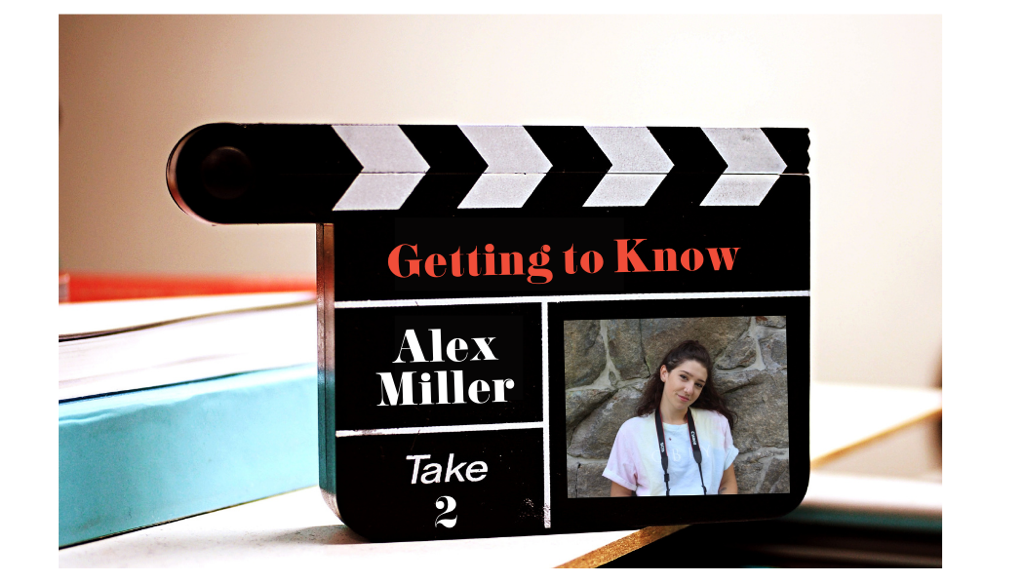
A familiar face. A familiar smile. From summer intern to full-time employee, MK3 is welcoming back our very own Alex Miller. In her second take, Alex seamlessly transitioned into the role of Associate Producer and Operations Manager here at MK3. And that means assisting and supporting our creative teams and owner Joel Kaplan – all of which plays a crucial role in MK3’s success.
Alex was quickly welcomed back because it seemed like she never left. And now that she’s experiencing even more of the company, she’s finding it to be a place that thrives on team chemistry, open communication and lots of good humor.
“Everyone knows each other so well and works together so seamlessly that you always know you have the full team behind you on every project.”
Alex Miller, Associate Producer and Operations Manager
When the offer to join MK3 full-time presented itself, it was an opportunity she couldn’t turn down. MK3’s creative capabilities and attention to detail was an attractive mix for her, and she knew she wanted to contribute to the team. Alex found her transition from student/intern to full-time MK3 employee a smooth one, not only because she’d already interned here, but she felt well prepared after four years at Emerson College.
Now her focus is to take that preparation and apply that excellence while paving her own path. Part of her duties when she was an intern was to help tell the MK3 story, through our social media marketing. It’s “take two” here at MK3 for Alex, and she’s ready to help us tell yours!


















